
It's the right time to upgrade your computer(s) from traditional HDD to SSD. There're several reasons that you should do that now. By upgrading the HDD to SSD, it makes your computer boot faster and process everything faster. SSD perform faster because it doesn't use the traditional spinning magnetic platter and moving head. Generally, SSD read / write speed is up to 500-600 MB/s compare to a traditional 7200 RPM HDD 's read / write speed is around 80 - 160 MB/s.
By referring to the following test on a very old desktop running on i5-3470 with 4GB RAM, while it still using HDD, the Disk Score is only 30, after it being upraded to SSD, the disk score increased to 54 which is almost double up compare to the original speed.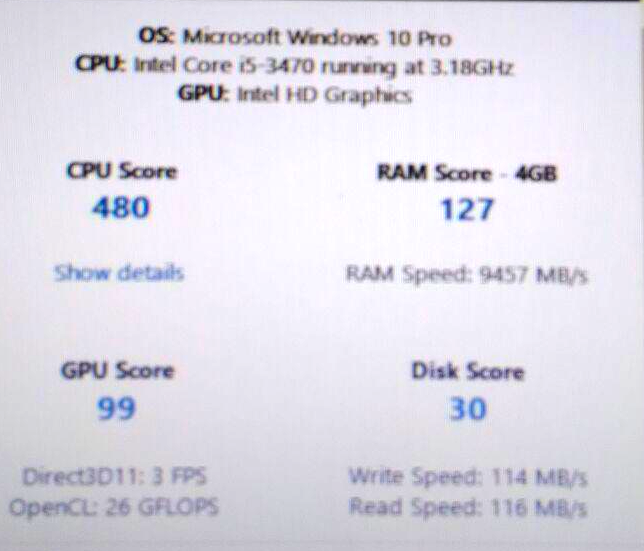
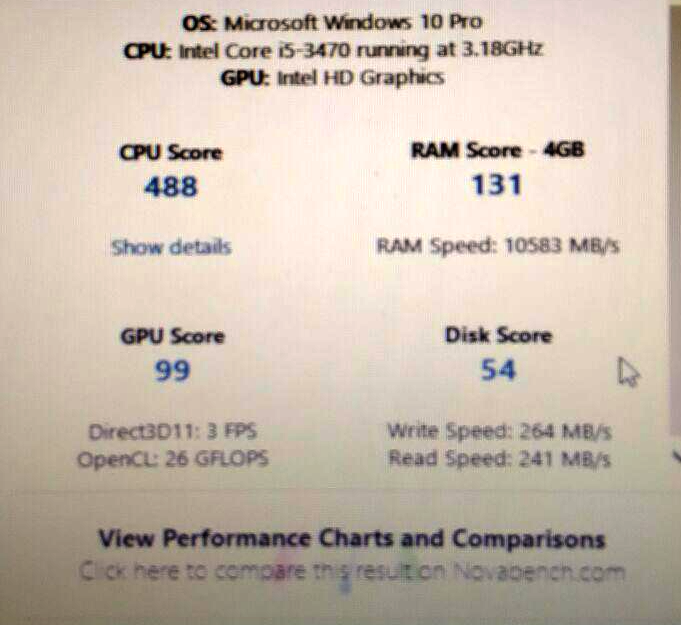
Some clients comes to us to request a upgrade on RAM, however, we'll normally suggest to upgrade to SSD and upgrade RAM as complimentary. By only upgrading the RAM, it might help a bit in terms of performance, but with the upgrade of SSD together with the RAM, it should help a lot in improving your computer's performance.
Compare to traditional HDD which using the mechanical spinning head and parts to read / write data, SSD is more robust as it's using flash memory chips and this could help in getting rid of mechanical failure as always happened at traditional spinning HDD.
Importantly, SSD doesn't expensive nowadays compare to a traditional SATA HDD. The price ranged from RM 250 to RM 400 for 256GB to 512GB depends in the brands and SSD type.
Generally, SSD being designed in several form factor, which is the SATA, M.2, and NVME M.2
Following is the demonstration on upgrading a SSD for a laptop.
